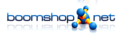xplanetFX 2.6.13 – Minor Bugfix
Sonntag, den 7. Mai 2017Version 2.6.13: * Fix bug with eventually broken clouds image
Thanks to vagrale13 for reporting the issue!
xplanetFX 2.6.8 – 2.6.9: Some Fixes
Mittwoch, den 11. Mai 2016Version 2.6.9: * Attempt to fix autostart on KDE5 Version 2.6.8: * New URLs for NASA Blue Marble images
xplanetFX 2.6.7: New language Polish
Freitag, den 1. Januar 2016Version 2.6.7: * New language: Polish by Dariusz - thanks a lot man! * UI slightly bigger
xplanetFX 2.6.6: Clouds Working Again!
Freitag, den 29. Mai 2015After weeks of problems with clouds from the CORAL network I implemented another option to fetch clouds images from today.
Version 2.6.6: * Implement free download from xplanetclouds.com after trying CORAL CDN first
xplanetFX 2.6.5: Disable Clouds Download
Dienstag, den 17. März 2015Version 2.6.5: * CLOUDSRETRIES and CLOUDSWAIT as configurable values * CLOUDSRETRIES=0 disables download of clouds at all
xplanetFX 2.6.3: Get Rid Of Perl
Donnerstag, den 5. März 2015Version 2.6.4: * Inform about clouds image verification in the log * Strip update-templates function (since it is completely outdated) Version 2.6.3: * Get rid of Perl script for verification of clouds image using native ImageMagick functions instead (maintainers: note the dependencies)
xplanetFX 2.6.2: Option To Use Proxy Server For Downloads
Dienstag, den 17. Februar 2015Version 2.6.2: * Add option to use a proxy for all downloads (clouds, NASA blue marble, themes etc.)
PLEASE NOTE: This feature is completely untested and just implemented!
Mein-Neues-Blog DEB Repository
Samstag, den 7. Februar 2015Most of the software I provide is available as DEB packages in my personal repository. There’s no third party involved, it’s running exclusively on boomshop.net powered by a self-hacked Pike server. All DEB packages are signed with my GPG key.
xplanetFX 2.6.1: Bugfix for NASA Blue Marble
Dienstag, den 27. Januar 2015version 2.6.1: * Fix: NASA Blue Marble maps were overridden by template or default maps
xplanetFX 2.6.0: High Resolution Support
Montag, den 19. Januar 2015Version 2.6.0: * High Resolution capabilities for retina like displays * New default maps in 8192x4096 pixels (creates up to 2600px wide earth) * New moon maps in 4096x2048 pixels (creates up to 1400px wide moon) * NBMC: use high resolution size * Templates don't need to provide configs or maps differing from default * Updated all templates with default configs and maps (to make use of high definition textures re-install all templates via template daemon on tools tab) * Installing an already installed theme again removes old stuff first * UI uses xplanetFX's install service instead of own tar commands * Default theme / config without moon orbit * Avoid resizing clouds image to make higher resolutions possible * Multiple clouds server adresses (looping if unavailable) * Fix: ENVIRONMENT setting not saved in config