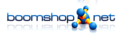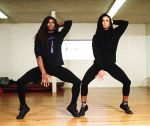Thinkpad Splash Screens
Montag, den 17. Juni 2013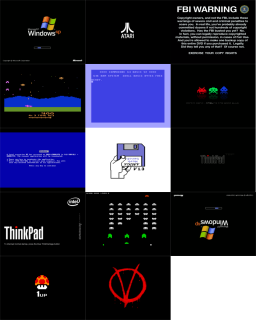 I decided to return to custom splash screens for my ThinkPad since I got bored of the default one again. If you’re unfamiliar with updating it, here’s a good solution written in German with screenshots and stuff (needs Windows!):
I decided to return to custom splash screens for my ThinkPad since I got bored of the default one again. If you’re unfamiliar with updating it, here’s a good solution written in German with screenshots and stuff (needs Windows!):
http://philippthome.de/node/55
And here’s the package with the screens already treated by logo.bat (just copy them to your already prepared thumb drive)
Some Faenza Mate Folder Icons
Freitag, den 14. Juni 2013![]() I needed some more icons for my homedir folders.
I needed some more icons for my homedir folders.
xplanetFX: Theme Special „Halloween“
Freitag, den 19. Oktober 2012
 It’s time to re-release the yearly special for your xplanetFX desktop – a halloween theme. Get it in your xplanetFX user interface or fetch it from the themes section on the website.
It’s time to re-release the yearly special for your xplanetFX desktop – a halloween theme. Get it in your xplanetFX user interface or fetch it from the themes section on the website.
New xplanetFX Theme „Sphere Within Sphere“
Mittwoch, den 10. Oktober 2012 Finally there’s some fodder for your xplanetFX-driven desktop – „Spere Within Sphere“. It’s originally a sculpture made by Arnaldo Pomodoro with a „christian“ intention. I’d like to comment that with a quote of Mahatma Gandhi “God has no religion.” and Abraham Lincoln “When I do good, I feel good. When I do bad, I feel bad. That’s my religion.” so you should know that I give a shit for all of these braindead cults and sects out there, no matter which kind of excuse they have to fuck peoples minds and asses. I just liked the sculpture very, very much .)
Finally there’s some fodder for your xplanetFX-driven desktop – „Spere Within Sphere“. It’s originally a sculpture made by Arnaldo Pomodoro with a „christian“ intention. I’d like to comment that with a quote of Mahatma Gandhi “God has no religion.” and Abraham Lincoln “When I do good, I feel good. When I do bad, I feel bad. That’s my religion.” so you should know that I give a shit for all of these braindead cults and sects out there, no matter which kind of excuse they have to fuck peoples minds and asses. I just liked the sculpture very, very much .)
Gusto: KDM, Ksplash and xplanetFX
Samstag, den 11. August 2012

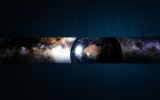 Since the honks at GNOME are fucking things up on a broader level I decided to make the step over to KDE as XFCE with its tools isn’t the right desktop environment for my workflow and I don’t want to wait for Mate. AFAYK I can’t stand cluttered design so I made a consistent login-, splash- and wallpaper experience for my 1920×1200 screen which should fit other resolutions (hopefully), too. To keep the colour mostly steady there are two different styles for xplanetFX – one with post FX one without.
Since the honks at GNOME are fucking things up on a broader level I decided to make the step over to KDE as XFCE with its tools isn’t the right desktop environment for my workflow and I don’t want to wait for Mate. AFAYK I can’t stand cluttered design so I made a consistent login-, splash- and wallpaper experience for my 1920×1200 screen which should fit other resolutions (hopefully), too. To keep the colour mostly steady there are two different styles for xplanetFX – one with post FX one without.
The xplanetFX theme is available in the UI or on the website for manual installation and the KDM and Ksplash themes can be downloaded here:
When bugs are eliminated I’ll upload this stuff to KDE-look.org.
xplanetFX: new template „Dog“
Dienstag, den 27. März 2012xplanetFX: template „Eschaton“ updated with style „Garbage“
Mittwoch, den 11. Januar 2012GIMP Plug-In „Moderated Blur“ for Tilt Shift or Depth-Of-Field Effects
Sonntag, den 1. Januar 2012I often needed this kind of plugin to add some depth to images and always used creepy workarounds to get my results. Yesterday I started thinking about the problem of dynamic blur radiants and now „Moderated Blur“ is available as a Python-Fu plug-in for GIMP.
This plugin enables dynamic transitions between blur radiants and can be used for a lot of camera- and optical effects (example). It uses a grayscale map to determine the blur radiant and can be configured with some options:
- Moderator: Select the layer that will be converted to greyscale and that will be used as the „blur map“
- Min Blur: The minimum blur, used in black areas of the map
- Max Blur: The maximum blur, used in white regions of the map
- Accuracy: The amount of different regions. Each region is blurred on its own so this raises render time.
- Order: Which blur intensity should be composited on top? Use Min for sharp edges and Max for soft transitions.
- Scale: Use logarithmic or linear blur radiants. Logarithmic blur starts softer and creates a nicer field of depth.
Installation
Download the script, unpack it an move it to ~/.gimp-x.x/plug-ins/
Usage
- Create a layer with grayscale content where white will trigger the highest blur radiant and black will use the minimum blur. Move it whereever you want in your layer stack, you can even set its opacity to 0.
- Select the layer to be affected
- Choose Filters -> Moderated Blur
- Choose the moderator layer you created, make other settings and start the process
- Optionally remove the moderator layer afterwards
Examples
Focus on my shitface
Field Of Depth
Tilt Shift (Fake Minitures)
Depth with edges
(Yes, the mask was dashed off – just thought as a demo)
xplanetFX 2.4.4: bugs in autostart and libwww-perl
Mittwoch, den 9. November 2011Version 2.4.4: * libwww-perl as dependency in control file and as target in --setup * Bug in creating autostart entries in GNOME and KDE if xplanetFX is the first application installed in a fresh home folder