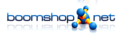Mein-Neues-Blog DEB Repository
Samstag, den 7. Februar 2015Most of the software I provide is available as DEB packages in my personal repository. There’s no third party involved, it’s running exclusively on boomshop.net powered by a self-hacked Pike server. All DEB packages are signed with my GPG key.
Giccler 0.2.4: Gradient and Gamut in Notebook
Dienstag, den 1. Juli 2014Version 0.2.4: * Separate gradient and gamut into notebook
Giccler 0.2.3: HSV scale
Dienstag, den 1. Juli 2014Version 0.2.3: * Switch active and reset buttons under graphs Version 0.2.2: * Color HSV scale with stauration and value setting
Giccler 0.2.1: minor changes
Montag, den 30. Juni 2014Version 0.2.1: * FileChooser paths * Bug fix in writing "desc" tag data
Giccler 0.2.0: Start a new VCGT profile from scratch
Montag, den 30. Juni 2014Version 0.2.0: * Create a new VCGT profile and start from scratch * Cleaned up the user interface * Using stock icons and tooltip * Bypass button
Giccler 0.1.2: Smoother ramps
Mittwoch, den 25. Juni 2014Version 0.1.2: * Smoothing out ramps Version 0.1.1: * Better separation of functionality between classes (prerequisites for interpolation, upsampling and bitrate enhacement) * Less crippled ramps after saving
NEW! Giccler 0.1.0 (pre-alpha): Manually Calibrate Monitor Profiles in Realtime in Linux!
Montag, den 23. Juni 2014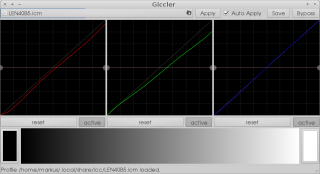 Only a couple of weeks after purchasing a horrible plastic toy for a shitload of money from Lenovo called „W540“ (the adequate rant will follow on this blog soon) I have a usable display in Linux! And guess what – I had to write my own application to achieve it.
Only a couple of weeks after purchasing a horrible plastic toy for a shitload of money from Lenovo called „W540“ (the adequate rant will follow on this blog soon) I have a usable display in Linux! And guess what – I had to write my own application to achieve it.
There are some color profiles around which are a lot better than the uncalibrated display which reminds of a 70’s porn with its overall yellow-greenish inking but doesn’t come close to a nicely calibrated color profile.
So all I needed was a tool to make some minor corrections to the VCGT ramps provided in those profiles – preferably in realtime. After some searching I had to realize that there’s no manual calibration application available in Linux (is there one for other OS? haven’t found any) so I decided to write my own one.
So here it is: Giccler 0.1.0
Initial features:
Version 0.1.0:
* Initial user interface
* Full interaction with ramp widgets
* Configurable gradient display
* Loading, applying and saving of profiles
* Realtime manipulation of active profile
It is as easy as it looks: Just drag those little handles at the end of the curves to change a previously loaded color profile in realtime. Add and remove handles by double-clicking and reset them to zero by middle click. Dragging them with a right click only changes the value of the handle, not its position on the x axis. The save button saves the new color profile to a file. If you disable auto apply use the apply button to load your changes into X.
Use those profiles
To use your generated (and saved) profile on boot just add „xcalib /path/to/file.icc“ to your auto-started programs.
How to get it?
There’s no manual or even a website for it by now. For now please follow the steps described here to activate my repository:
http://mein-neues-blog.de/tragtor-gui-for-ffmpeg/#install
But instead of installing tragtor just install giccler.
Dependencies are: xcalib, python and python-gtk
What doesn’t work
This is pre-alpha.
Again: THIS IS PRE-ALPHA.
- You need an existing profile containing VCGT ramps which you can edit
- Ramps look slightly crippled after saving. I’m working on it, for now it works for me at least
- Editing profiles meta data like name or description
But since it was able to generate a usable profile for my display I decided to release this version into the wild.
Oh and I’m not shure if the package works and installs all neccessary dependencies. If not please drop me a line and install xcalib, python and python-gtk for the moment.
Features I’ll implement in the future:
- Upsampling for better ramping with windowing for smoother interpolation
- Bitrate enhancement for less „stairs“ (as far as X allows me to, have to test for the limits first)
- Spline interpolation (only linear curves by now)
- Creating new profiles from scratch
- Overall gamma correction
But for the moment it offered me all features I nedded to get a linear and non-inked looking color reproduction on my display. And guess what – it seems that at least the display is worth its money now. After writing an application for it.
Bugs and requests
Until there’s a „regular“ website for this program please write bug reports and requests as comments under this article.
Please note!
I’ve tested it with a couple of profiles now but keep in mind that there’s no guarantee that everything works atm so please avoid overriding existing profiles by using the save button for which you don’t have any backups. I’ll recommend writing to new files until it went through further testing by the community.