 I did a major rework of the crossovers section these days. One of the benefits is a consistent crossover audio-fx class every plugin with crossover capabilities relies on, another one is a 100% flat response of the crossovers. I followed Damien Zamits idea to implement Linkwitz-Riley filters, thanks dude! There are three modes of crossovers – LR2, LR4 and LR8. The first one isn’t available in multiband plugins because of its phasing problems. It is only usable in the three new plug-ins, fully featured X-Overs available with 2, 3 or 4 bands for active speaker management or for building custom chained plug-in lines with different frequency ranges.
I did a major rework of the crossovers section these days. One of the benefits is a consistent crossover audio-fx class every plugin with crossover capabilities relies on, another one is a 100% flat response of the crossovers. I followed Damien Zamits idea to implement Linkwitz-Riley filters, thanks dude! There are three modes of crossovers – LR2, LR4 and LR8. The first one isn’t available in multiband plugins because of its phasing problems. It is only usable in the three new plug-ins, fully featured X-Overs available with 2, 3 or 4 bands for active speaker management or for building custom chained plug-in lines with different frequency ranges.
This article was published
Montag,, 4. November 2013 @ 04:12.
You may want to subscribe to the comments via RSS 2.0 feed.
Post a comment, or create a trackback on your page.
Write a comment / Schreibe einen Kommentar (Calf X-Overs – new!)
Please note that comments are moderated and don't appear immediately. If you're reporting a problem or a bug I'll publish them when I started processing your request.
Bitte beachte: Kommentare sind moderiert und erscheinen nicht sofort. Ich veröffentliche Bugreports und Hilferequests erst, sobald ich mich eines Problems oder Bugs angenommen habe.
Thank you very much!! You're doing an essential job for the development of open source software! The following points aren't meant as dogmas but as a clue, decide for yourself what you think could be useful in troubleshooting.
- Please...
- ...state name and version of your operating system / desktop environment
- ...state the version of the program you're using
- ...be detailed in what is happening and what you expected to happen
- ...try to provide some deeper information (like xplanetFX logs or the output of the program when started in a terminal window)
- ...speak to me as a human being, don't think I'm a bot.
Herzlichen Dank!! Fehlerberichte sind essentiell für die Entwicklung von Open-Source-Software! Die folgenden Punkte sind keine Dogmen, sondern sollen eher Anhaltspunkte darstellen; entscheide selbst, ob sie für die Fehlersuche hilfreich sein könnten.
- Bitte...
- ...nenne den Namen und die Version Deines Betriebssystems / Deiner Desktopumgebung
- ...nenne die Version des von Dir benutzten Programms
- ...beschreibe möglichst genau, was passiert und was Du erwartest, was passieren sollte
- ...stelle möglichst tiefergehende Informationen zur Verfügung (xplanetFX Logs oder die Ausgabe des Programms im Terminalfenster)
- ...sprich mit mir, wie mit einem Menschen, ich bin kein Automat.
 I did a major rework of the crossovers section these days. One of the benefits is a consistent crossover audio-fx class every plugin with crossover capabilities relies on, another one is a 100% flat response of the crossovers. I followed Damien Zamits idea to implement Linkwitz-Riley filters, thanks dude! There are three modes of crossovers – LR2, LR4 and LR8. The first one isn’t available in multiband plugins because of its phasing problems. It is only usable in the three new plug-ins, fully featured X-Overs available with 2, 3 or 4 bands for active speaker management or for building custom chained plug-in lines with different frequency ranges.
I did a major rework of the crossovers section these days. One of the benefits is a consistent crossover audio-fx class every plugin with crossover capabilities relies on, another one is a 100% flat response of the crossovers. I followed Damien Zamits idea to implement Linkwitz-Riley filters, thanks dude! There are three modes of crossovers – LR2, LR4 and LR8. The first one isn’t available in multiband plugins because of its phasing problems. It is only usable in the three new plug-ins, fully featured X-Overs available with 2, 3 or 4 bands for active speaker management or for building custom chained plug-in lines with different frequency ranges.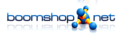




2 comments on “Calf X-Overs – new!”
Hey Markus!
For the last couple of weeks I’ve been playing around a lot with the Calf Plugins and I must say they’re Amazing! Good sounding, good looking, easy to use. However, I have a hard time trying to understand how to hook up the outputs of X-overs in Ardour. Let’s say I have an input signal on a mono channel that I would like to split up and send to two different audio busses for processing It would be really neat in combination with Guitarix for distorted guitars. For example a big muff on the low end and a fuzz on the high, and then it would be really easy to tweak the character of the guitar just by adjusting the crossover frequency. However, the patchbays in Ardour and QjackCTL won’t let me do this. Or, maybe they do but I’m just to stupid to get it. A Youtube video or blog post for clearification would be greatly appreciated!
Hey Carl,
using Ardour5 it’s very straight forward: just add the X-Over as the last plugin. Your channel should automatically switch to 4-8 individual outputs and a dedicated panorama control. This one should be bypassed by right clicking onto it. Hitting the button for choosing the cannels output should show all outs and provide them in the matrix for further connection management.
Best
Markus