xplanetFX 2.0.7: Bugfixes und Kleinigkeiten
Ist noch so einiges passiert zwischenzeitlich, hab’s nur bislang hier nicht veröffentlicht. Hier also das volle Paket:
Version 2.0.7: * Automatic language selection - if no language was set by the user gtk gets asked first. If its default language is available, it is set temporarily. If the first two chars of gtk's language match the first ones of an available language in the list and no exact match was found, it is used as a primary fallback. Otherwise en is used as the last fallback. Nothing gets saved until the user switches the language manually. (hope it works _everywhere_) * Language selector shows real names (and short locale) instead of just locales * xplanetFX version is printed in the title of a render cycle log * Bug in xplanetFX render cycle: random lat/lon has to update clouds images every render cycle (clouds were rendered once every 3 hours and didn't move) Version 2.0.6: * Bug in default configuration: switched from de to en as default language * Bug with cancel download button: hiding in glade caused wrong colour (seems to be a bug in GTK - hidden objects don't know their background color when shown later); workaround: show in glade and hide later in the code * Bug in glade file: unequal positioning of icons and labels in update wizard under different themes * Bug in lang_en: confirm window translations for log deletion missing (unused) Version 2.0.5: * flipview with alpha instead of a blinder above every image * flipview with custom background color * flipview with "round" sizing/positioning (not appearing "so linear in line") * Bug in on_buttonUpdateTemplates_clicked: changed new->updates and new->nots (all numeral amounts showed the value of new available templates) * Bug in select_view and scroll_view: switched from if to try/except (click on first item in flipview didn't switch thumbview and themeview)
Und ich pflücke mal langsam das Weihnachtsgemache wieder aus dem Themepool raus, ist wohl langsam mal durch, das Thema…
Ansonsten habt Ihr es im Dezember nochmal total gerockt, satte 30 GB waren es dann doch noch. Helau!
Was mir aber echt das Pippi hat ins Palpebra inferior schwappen lassen, war die Browser/OS-Statistik – nicht ein einziges Windows mehr weit und breit. Es zeigt wohl erste Wirkung .)
Ach so, is ja auch noch neues Jahr. Na denn man tau. Oder so. Und saut nicht wieder so rum, Freunde.
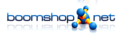






One comment on “xplanetFX 2.0.7: Bugfixes und Kleinigkeiten”
Glückwunsch Schmött. Du vergisst bei der ganzen Käferbeseitigungsorgie aber immer meine Systemüberlastung. So geht das nicht weiter. XPlanet ist für alle da, auch wenn Dir das nicht gefällt….
Also, ich will das das läuft auf meiner Karre und zwar Pronto.