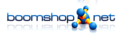xplanetFX: Template Special – Halloween!
Sonntag, den 30. Oktober 2011
 For the ones who love to observe this strange happening born in Ireland and borrowed by the U.S. guys – here it is: our planet as a stupid looking pumpkin with a silly plug in his head orbited by a small – erm… basketball? Whatever. Have a good time while celebrating!
For the ones who love to observe this strange happening born in Ireland and borrowed by the U.S. guys – here it is: our planet as a stupid looking pumpkin with a silly plug in his head orbited by a small – erm… basketball? Whatever. Have a good time while celebrating!
Please note: this template will only be available for a couple of days – like the Christmas Special.
Damn.. I’ve forgotten to mention some of the original artists of the base images in these screenshots – sorry for that! The original templates and the template information on the website of course do have the copyleft information included.
Ardour Dark Template
Mittwoch, den 26. Oktober 2011
 Debian Weezy is installed and Calf and Ardour are compiled – the studio seems online again. As long as I use Ardour the dark blueish theme with the industrial grey faders was biting my eyes. So I decided to mod the original dark Ardour UI templateb a bit, the result can be downloaded here.
Debian Weezy is installed and Calf and Ardour are compiled – the studio seems online again. As long as I use Ardour the dark blueish theme with the industrial grey faders was biting my eyes. So I decided to mod the original dark Ardour UI templateb a bit, the result can be downloaded here.
You have to determine where Ardour is installed, usually in /usr or /usr/local.
sudo tar -C /usr/local -xzf ardour_dark_ui.tar.gz
or
sudo tar -C /usr -xzf ardour_dark_ui.tar.gz
xplanetFX: new templates „Art“ and „xplanetFX“
Montag, den 24. Oktober 2011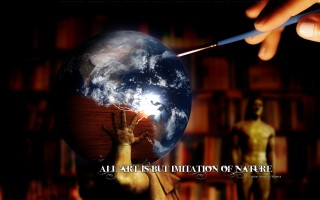
 To demonstrate the new features of the render engine in xplanetFX I created two new templates relying on the version 2.4.0 (but working in older versions, too – just without the new candy stuff). The first one is „Art“ which generates a „wooden“ sphere that is composed over the original earth and the other one is a xplanetFX branded template referencing to the start screen of the xplanetFX GUI. This one generates a „realistic“ mirror of the earth with clouds underneath the globe.
To demonstrate the new features of the render engine in xplanetFX I created two new templates relying on the version 2.4.0 (but working in older versions, too – just without the new candy stuff). The first one is „Art“ which generates a „wooden“ sphere that is composed over the original earth and the other one is a xplanetFX branded template referencing to the start screen of the xplanetFX GUI. This one generates a „realistic“ mirror of the earth with clouds underneath the globe.
The main new feature in the rendering engine is the ability of templates to hook in the render process and to execute custom functions with a limited set of commands inside a sandbox. So after every step xplanetFX has done it asks if the template wants to do some rendering stuff, too. This will be the base for a lot of cool effects and more realistic lighting stuff for example.
Although the template processes are run in a sandboxed environment with just a few commands like xplanet, convert aso I recommend to avoid using templates you stumble upon out there in the wild that contain a „process“ file. Templates aren’t even allowed to copy, move or delete stuff but better safe than sorry ,)
Here are two other tests I used in the development that aren’t available as templates: clouds floating over a perforated earth and subtle to harsh color manipulations separated by a dynamically created mask (the original earth swirled around a bit).
xplanetFX 2.4.0: New template features & XFCE >= 4.6 fixed
Sonntag, den 23. Oktober 2011Version 2.4.0: * New feature: templates can hook in the rendering process to execute graphical processings in a sandboxed environment with reduced binary access * New feature: xplanetFX --geometry auto * New feature: xplanetFX --templates (gives a list of all installed templates) * New feature: xplanetFX --debug * XFCE >= 4.6 uses xfconf backend * Environment variable determination transfered in encapsuled function calls * Debug tries to determine the installed distribution * Debug throws information about the installed ImageMagick version * Fixes in greek language file - many thanks to vagrale13! * ASCII Art in --help .)
xplanetFX: new theme „Eschaton“
Montag, den 10. Oktober 2011 Just as a reference to my actual conversation with Yours-Truly (de) in the depths of this blog ,) Technically far from perfect so perhaps there are some updates in the future when the optical flaws bug me to harsh. And perhaps there are some other styles in the future – Vossi (or here) always wanted to see tons of astro-garbage gyrating around our planet – this theme seems to be the perfect container for that ^^
Just as a reference to my actual conversation with Yours-Truly (de) in the depths of this blog ,) Technically far from perfect so perhaps there are some updates in the future when the optical flaws bug me to harsh. And perhaps there are some other styles in the future – Vossi (or here) always wanted to see tons of astro-garbage gyrating around our planet – this theme seems to be the perfect container for that ^^
xplanetFX 2.3.6: dealing with different GNOME backends
Dienstag, den 4. Oktober 2011Version 2.3.6: * Use gsettings and gconf always in parallel if installed - thanks to the fucked up GNOME backend (testing!)
xplanetFX 2.3.5: UI stuff
Donnerstag, den 29. September 2011Version 2.3.5: * Lowered some paddings on the view and display tabs to get more space and prevent the UI from breaking with different themes
I’m asking myself if it doesn’t catch nobodies eye that faders are slipping behind buttons or why I don’t know things like Ubuntu 11.04 is breaking on wallpaper changes…
Dear users of xplanetFX – you don’t have to register, you don’t have to go through endless bug reporting processes, you not event have to state your real email address – just drop me a line in the comments if you’re experiencing flaws and I will see what I can do for you. Thank you very much in advance!
xplanetFX: NASA Blue Marble Collection as textures
Samstag, den 30. Juli 2011Pyllinux wanted to see the NASA Blue Marble Collection as monthly textures on his xplanetFX desktop. If you want to get an impression please take a look here.
So here’s a script to set up everything needed to change xplanetFX’s textures to the NASA series.
- Right click the link and choose „save as…“
- Make the file executable
- If you want: Edit the first ### CONFIGIURATION ### section with a text editor to fit your needs (shouldn’t be necessary)
- Put an entry in your autostart configuration or set up a cronjob
To see if the setup is downloading everything you may want to run it from a terminal once.
Functionality
After the first run a new hidden folder exists in your home directory called .NASA-blue-marble-collection. This one holds all of the downloaded files and some update information. The standard configuration also uses a new topography image and the NASA night map from the NASA (which can be disabled in the configuration section).
Everytime the script runs it looks if you have installed a new template (or overwritten the earth texture in any other way) or if the month changed since the last update. If so, it takes the image for the actual month, resizes it to xplanetFX’s resolution and stores it in the right place to be used by xplanetFX. The same is done with topography and night map if you enabled them (default is on, leave empty if you don’t want to use them).
The images aren’t taken from the NASA server (because it rejects download tries from scripts and blocks your IP for a couple of minutes afterwards) but from other servers found on the internet hosting this stuff. If they’re down search your fav search engine for the filenames (not the complete URL’s) from the configuration section.
The files are downloaded once with the first run of the script. You may want to force a complete refresh, then use the option -r or –refresh to delete all files related to this thing and start all over (It will not destroy anything in xplanetFX but will remove its folder completely – so don’t place the script in .NASA-blue-marble-collection!). If you want to force the update of the textures use -f or –force to rewrite xplanetFX’s textures, no matter what the latest update information says.
Hint
This script can be used for other purposes, too. Just take a look in the configuration section on the top of the script to change resolution, target file to write to or stuff like that. If you want to use them as your desktop wallpaper you may want to append the little „^“ sign to the resolution setting which means that imagemagick keeps the ratio of the image and doesn’t destroy them, for example „1280×960^“
Please…
…do not hammer down the servers (with -r). There are enough problems with clouds images and stuff so we don’t need more problems with earth textures atm ,) and note: the images are of 2007 – there are no updates. So a simple one-time-setup per machine should be enough.
This script was hacked in half an hour so there’s no guarantee at all ,) it was tested on Ubuntu 10.04 by now, please leave a short comment if you’re experiencing any problems or if you want to let the world know about a success on your particular system.
Update!
Since version 2.3.0 this feature is permanently built into xplanetFX and can be used via GUI and CLI.
xplanetFX: create image series
Samstag, den 30. Juli 2011Long ago I hacked a little script to create complete image series with xplanetFX. It can be downloaded from here: xplanetFX_series.
- Right click, „save as…“
- make the downloaded file executable
- open xplanetFX and stop the daemon
- do you desired settings like theme, resolution effects…
- set the „fixed date“ option and set the date to the start of your series
- don’t forget to save the settings
- run the script
You can run the script with the default settings by simply double clicking it or open a terminal and enter:
[path to script]xplanetFX_series [path to target folder] [interval in seconds] [time range in seconds]
- If no target folder is given, the current working directory is chosen
- if no interval given it is 10 minutes (600 seconds)
- if there’s no duration 24h is used
- you can’t provide an interval without folder (yes it’s quick’n’dirty)
- you can’t provide the time range without interval and target folder (yes it REALLY is quick’n’dirty)
examples:
./xplanetFX_series ~/Backgrounds
Desktop/xplanetFX_series Desktop 1800
A simple double click results in:
[Pfad zum Script]/xplanetFX_series [Pfad zum Script] 600 86400
…and creates a bunch of images in the directory the script is lying over 24 hours with a gap of 10 minutes.
Needs Python and Zenity (or KDialog in KDE), default in Ubuntu. Kdialog can’t do progress bars and I don’t hack dcop-support 😉 so in KDE it’s kind of uncool. Everything else reports to the terminal.
This article is just a translation to english to get linked from the main xplanetFX page.