Mein-Neues-Blog DEB Repository
Most of the software I provide is available as DEB packages in my personal repository. There’s no third party involved, it’s running exclusively on boomshop.net powered by a self-hacked Pike server. All DEB packages are signed with my GPG key.
To add my repository to your package management first add my public key to apt’s keyring:
wget -qO - http://repository.mein-neues-blog.de:9000/PublicKey | sudo apt-key add -
After that add the repositories URL to apt’s sources.list:
echo "deb http://repository.mein-neues-blog.de:9000/ /" | sudo tee -a /etc/apt/sources.list
And after an update you’re ready to install the software contained in my repo.
sudo apt-get update sudo apt-get install tragtor xplanetfx giccler recjack guess
Software List
The repository from mein-neues-blog contains a couple of programs:
 traGtor
traGtor
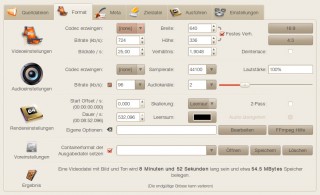 traGtor is a graphical user interface (GUI) for the awesome conversion tool ffmpeg and its fork avconv for the use with Linux-OS. It is written in Python and uses the GTK-Engine (standard in GNOME desktops) for displaying it’s interface. The goal of traGtor is not to bring you all of the features ffmpeg offers, but to be a fast and user friendly choice for converting a single media file into any other format. For a full ffmpeg featuring GUI please refer to the other great projects listed below. This GUI is written for not dealing too much with command lines, options and parameters and so on, and refers mostly to the real keyboard haters.
traGtor is a graphical user interface (GUI) for the awesome conversion tool ffmpeg and its fork avconv for the use with Linux-OS. It is written in Python and uses the GTK-Engine (standard in GNOME desktops) for displaying it’s interface. The goal of traGtor is not to bring you all of the features ffmpeg offers, but to be a fast and user friendly choice for converting a single media file into any other format. For a full ffmpeg featuring GUI please refer to the other great projects listed below. This GUI is written for not dealing too much with command lines, options and parameters and so on, and refers mostly to the real keyboard haters.
Website: http://mein-neues-blog.de/tragtor-gui-for-ffmpeg/
Blog posts: http://mein-neues-blog.de/category/traGtor/
 xplanetFX
xplanetFX
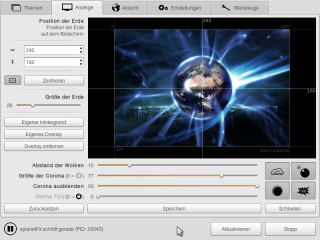 Create high quality renderings of mother earth with realistic clouding and lighting effects as your desktop wallpaper with “realtime” capabilities.
Create high quality renderings of mother earth with realistic clouding and lighting effects as your desktop wallpaper with “realtime” capabilities.
xplanet (by Hari Nair) is a great piece of software capable of creating renderings inside our solar system. To raise the quality of it’s output adding some graphical effects, it was a great candidate to link with imagemagick.
The result is xplanetFX, a user-friendly piece of software to configure, run or daemonize xplanet with h/q capabilities to create wallpapers of mother earth on your desktop.
Website: http://mein-neues-blog.de/xplanetFX/
Blog posts: http://mein-neues-blog.de/category/xplanetFX/
 Giccler
Giccler
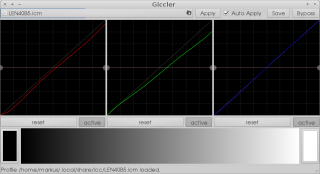 Giccler is a tool to manipulate the ICC color profile of the X server in realtime by dragging some curves. The profile can be saved afterwards to be used as the standard color profile of the display. This way you can manually calibrate your monitor colors without any external device.
Giccler is a tool to manipulate the ICC color profile of the X server in realtime by dragging some curves. The profile can be saved afterwards to be used as the standard color profile of the display. This way you can manually calibrate your monitor colors without any external device.
Blog posts: http://mein-neues-blog.de/category/giccler/
 RecJack
RecJack
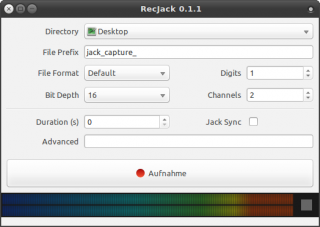 RecJack is a front end for jack_capture. This tool is used to record the output of a jack server to a file. RecJack provides the most significant features of jack_capture in an easy-to-use graphical user interface. The UI is self explaining, simply hover over the labels to get some more information.
RecJack is a front end for jack_capture. This tool is used to record the output of a jack server to a file. RecJack provides the most significant features of jack_capture in an easy-to-use graphical user interface. The UI is self explaining, simply hover over the labels to get some more information.
Blog posts: http://mein-neues-blog.de/category/recjack/
 Guess
Guess
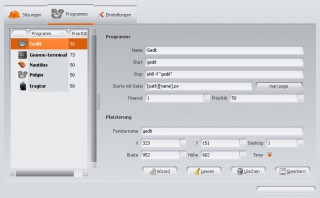 Guess is a software for starting and stopping different sets of programs – sessions – inside a GNOME (GTK) environment. It is able to load files stored in a session folder on startup and to place/resize/move the windows after they appeared on the desktop.
Guess is a software for starting and stopping different sets of programs – sessions – inside a GNOME (GTK) environment. It is able to load files stored in a session folder on startup and to place/resize/move the windows after they appeared on the desktop.
One can configure different programs with their positions, sizes and start/stop commands and put them together in different sessions. For easier configuration a wizard is implemented wich is a great support in figuring out settings and commands.
The program’s GUI is built mostly self-explaining – just hold your mouse above the text labels to get a more complex description of the options.
Website: http://mein-neues-blog.de/guess-03-gnome-sessions/
Blog posts: http://mein-neues-blog.de/category/guess/
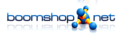




19 comments on “Mein-Neues-Blog DEB Repository”
Entpacke tragtor (aus …/archives/tragtor_0.9.2_all.deb) …
dpkg-deb: Datei »/var/cache/apt/archives/tragtor_0.9.2_all.deb« enthält nicht verstandene Datenelemente data.tar.xz , gebe auf
dpkg: Fehler beim Bearbeiten von /var/cache/apt/archives/tragtor_0.9.2_all.deb (–unpack):
What went wrong?
> What went wrong?
You forgot to add some more information about OS, versions and stuff?
I got warning on Linux Mint 18 (Ubuntu 16.04 based) after sudo apt-get update
W: http://repository.mein-neues-blog.de:9000/Release.gpg: Signature by key C22840CEF2BB074C95D423A7A37A9205504C2C21 uses weak digest algorithm (SHA1)Hi,
I tried to install tragtor on Ubuntu 16.04, but it was impossible because of recjack:
Les paquets suivants contiennent des dépendances non satisfaites :
recjack : Dépend: jack_capture mais il n’est pas installable
E: Impossible de corriger les problèmes, des paquets défectueux sont en mode « garder en l’état ».
Best regards
Hey jam,
sorry for the delay. Should be fixed now.
Cheers Markus
Hi!
Today, I was hit by a complaint in Gentoo (even though I installed tragtor-0.9.2 with your provided-ebuild a long time ago):
=====
* ERROR: media-video/tragtor-0.9.2::local failed (depend phase):
* python.eclass could not be found by inherit()
*
* Call stack:
* ebuild.sh, line 611: Called source ‚/usr/portage/local/media-video/tragtor/tragtor-0.9.2.ebuild‘
* tragtor-0.9.2.ebuild, line 5: Called inherit ‚eutils‘ ‚python‘
* ebuild.sh, line 284: Called die
* The specific snippet of code:
* [[ -z ${location} ]] && die „${1}.eclass could not be found by inherit()“
*
* If you need support, post the output of `emerge –info ‚=media-video/tragtor-0.9.2::local’`,
* the complete build log and the output of `emerge -pqv ‚=media-video/tragtor-0.9.2::local’`.
* Working directory: ‚/usr/lib64/python2.7/site-packages‘
* S: ‚/var/tmp/portage/media-video/tragtor-0.9.2/work/tragtor-0.9.2‘
====
Even though my coding skills are close to nothing, I consulted the Gentoo documentation and found this page: https://wiki.gentoo.org/wiki/Project:Python/Python.eclass_conversion
So, I changed the beginnig of your ebuild from this:
=====
# $Header: $
inherit eutils python
=====
to this:
=====
# $Header: $
EAPI=“5″
PYTHON_COMPAT=( python2_7 )
inherit eutils python-single-r1
=====
and now portage does not complain anymore and I was able to succesfully re-emerge it.
By the way, I chose python 2.7 because dev-python/pygtk depends on that python version on Gentoo.
Hope this helps.
Hey urcindalo,
thanks a lot for the information and your research. I updated the ebuild in the repository to your findings.
Best Markus
Hallo Markus,
Since the update of Ubuntu Studio 17.04, Ardour 5.5.0 crashes immediately when (most) Calf plugins are being used.
I am a hugh fan of Calf and I really like to keep my system up to date and move from 16.10 to 17.04.
Mit freundlichen grüßen
Marcel
Hey Marcel,
which version do you use? If 0.0.60 or older please try the calf-plugins-git from KXStudio repos.
Best Markus
I have error after
sudo apt-get updateE: The repository ‚http://repository.mein-neues-blog.de:9000 Release‘ does not have a Release file.
N: Updating from such a repository can’t be done securely, and is therefore disabled by default.
N: See apt-secure(8) manpage for repository creation and user configuration details.
Linux Mint 18.3 based on Ubuntu 16.04.3 LTS
Hi,
For about a week now the mein-neues-blog.de repository takes ages to update. See below the output from apt-get update, repo-address stands for http://repository.mein-neues-blog.de:9000 as otherwise my post is considered spam.
(…)
Ign:64 repo-address Release
Ign:65 repo-address Packages.diff/Index
Ign:66 repo-address Translation-en_US
Ign:67 repo-address Translation-en
Ign:68 repo-address Packages
Ign:66 repo-address Translation-en_US
Ign:67 repo-address Translation-en
Ign:68 repo-address Packages
Ign:66 repo-address Translation-en_US
Ign:67 repo-address Translation-en
Ign:68 repo-address Packages
Ign:66 repo-address Translation-en_US
Ign:67 repo-address Translation-en
Hit:68 repo-address Packages
Ign:66 repo-address Translation-en_US
Ign:67 repo-address Translation-en
Ign:66 repo-address Translation-en_US
Ign:67 repo-address Translation-en
Fetched 3,600 kB in 18min 1s (3,328 B/s) [this includes other repos, but they usually take about 10-15 seconds alltogether]
Reading package lists… Done
W: The repository ‚http://repository.mein-neues-blog.de:9000 Release‘ does not have a Release file.
N: Data from such a repository can’t be authenticated and is therefore potentially dangerous to use.
N: See apt-secure(8) manpage for repository creation and user configuration details.
Could you take a look at what’s wrong?
Thanks,
Gergely
Hey Dmitry,
might there be something wrong with your apt sources? Everything I found about it looks like that.
https://duckduckgo.com/?q=The+repository+does+not+have+a+Release+file&t=ffab&ia=qa
Hey Gergely Csepany,
sorry but I cannot reproduce the problem. I just updated a package so could you please try again? And do you see the default file listing as HTML if you visit http://mein-neues-blog.de:9000 ?
Best
Markus
Hi Markus,
I have same problem like Dmitry and Gergely Csepany. At first time this is appeared on 19/02/18 (I’ve updated my OS everyday, everything was good before). If I try comment the line „deb http://repository.mein-neues-blog.de:9000/ /“ in my sources.list then update is succesfull. I used Linux Mint 18.2, after error I’d upgrade to 18.3 but this still not work. If I visiting http://mein-neues-blog.de:9000 I see list of files and can download their in .tar.gz, .rpm or .deb format.
Hey Markus,
I did some testing, and the Release file shows up perfectly when I open it in the browser. It times out when trying to update the package list with apt-get. I looked up the recent apt updates and this bug may have something to do with this: https://bugs.launchpad.net/ubuntu/+source/apt/+bug/1750625
Do you see any unusual requests or responses in your webserver log?
Thanks,
Gergely
Hey!
I watched some 404s of failing requests for /InRelease, so I added one. Could you please retry?
Best
Markus
Hi. It now works for me.
sudo apt update
Сущ:1 http://packages.microsoft.com/repos/vscode stable InRelease
Сущ:2 http://repository.mein-neues-blog.de:9000 InRelease
...
Yes, works too. Thanks!
Works for me too, thanks for the fix!
Great, thanks for reporting back!