The new studio bitch arrived!
 It’s here in the boomshop (de) since friday and was test-installed on saturday. First of all the specs:
It’s here in the boomshop (de) since friday and was test-installed on saturday. First of all the specs:
- Revoltec Case with be quiet insulation
- Asus P8Z68-V USB3 Mainboard
- Intel i7 Processor
- 4GB Corsair DDRIII 1600 RAM
- Gainward GT430 DDR3 1024MB Graphics (NVidia)
- Intel 40GB SSD (Operating System)
- Intel 120GB SSD (Recordings)
- WD 1TB SATA (Swap Space)
So thanks to all the members of the bands who sponsored this machine to do some recordings here in the studio, namely
And thanks to them, too, that all of them got roped into releasing everything under a CreativeCommons-license (which is a basic requirement to get the boomshop as a recording studio since spring 2011).
I didn’t have had (? sounds wrong…) that much time to spend with the new studio horse but my first impressions are fantastic. UBUNTU installed in seconds (there are different screens to read while installing and I just saw – two. The first one „thanks for choosing..:“ and the second one about Firefox) and it boots in seconds: from pressing the power button to a working desktop 20 secs (15 for the bios) and including a harddrive check 30 secs overall o0
I installed ardour from the repositories just to do some tests (will compile my desired version later) and I stopped testing after having 128 tracks record-enabled @ 48kHz / 32bit / 1.33 ms latency hammering on the record button while playing. It created a huge amount of tiny snippets in realtime with waveforms and everything – without any lag, flaw or crash. Un-fucking-be-lievable.
Compiling the Calf plugin suite (I’m one of the developers of but MIA for about a year :/) took something like 20 seconds so it will be a pleasure to get in the development again – there are some feature requests and we didn’t release the new versions with my new UI and all the studio effects by now.
The only flaw I mentioned: this machine produces some high frequent noises in the sound chips (the RME Hammerfall and the onboard one, too) while working :/ There will be no workaround because the mainboard has only a single PCI slot – I can’t switch the card to another slot. But the noise isn’t that loud – I have to raise the volume of the studio amplifier to an unusual amount to hear it which will not be the case while doing a mix or a master as well. And I doubt if my tinnitus isn’t louder than that ^^
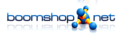




8 comments on “The new studio bitch arrived!”
moin moin,
mein geratener Tip in blauen Dunst – dein hochfrequentes „Tönchen“ könnte von den Festplatten stammen.
Ist sicher nix neues für dich, aber vielleicht für interessierte Mitleser: Ich teste Mainboards auf der nackten Tischplatte, dann erst im Gehäuse, und anschließend werden stückweise die Geräte an geklemmt. Anders hat man keine Chance die Ursache zu finden. Selbst das Gehäuse kann, in ungünstiger Kombination, unerwünschte Effekte verstärken.
Mit systematischen Grüßen,
yt
aaaaaaastrein! freue mich schon, dich mal kennen zu lernen baby. welcome in the boomshop .)
Hey Yours,
jau Recht haste.. ich hab‘ mir die Kiste diesmal allerdings vom Fachhändler häkeln lassen, so mit 3 Tage Durchwämsen und allem Zipp und Zapp. Heisst ich muss denn dann wohl nochmal sezieren :/ Dass ’nen Gehäuse komische Sounds produziert, höre ich zum ersten mal – naja, man wird alt, wie ein Randgruppenwitz und lernt immer noch was Neues. Danke für den Tipp!
Fest verschraubte Grüße, Markus.
@maex: aber nur angucken, nix reinstecken ^^
Nicht das jemand sagt, der Markus hätte gesagt, dass der yt sagt, dass das Gehäuse nen geilen Sound hat. Das produziert keine Geräusche, es wird in ungünstigen Fällen zum »Problemverstärker aufgrund seiner Masse«.
Einer meiner seltsamen Erfahrungen: bei dem Akai S2000 +8 Einzelausgänge gab es einen polnisch/russisch/wasweissich Sender auf Empfang, – nachdem ich alles aus dem Gehäuse geholt hatte war der Sound weg. Leider gibt es ohne Gehäuse oft andere Probleme … vor allem dann wenn man gern Chips und Schokolade hinterm Mischer mampft. Deswegen, Schrauben sind was für Anfänger, echte Männer nehmen Poppnieten oder autogenes Schweißen.
Hochfrequentes dauerfiepen hatte ich auch – bis ich die Festplatten mal gestresst hab. Da wurde aus dem Dauerfiepen ein Gezwitscher. Festplatte aus dem Gehäuse geholt, zwitschern und fiepen weg.
Das hübscheste Suchspiel sind verpolte Kack-Netzteile. Je nach dem wie rum du den Stecker in die Steckdose steckst kann es bei dem ein oder anderen Gerät plötzlich brummen. Wie auch immer der Elektriker dazu sagt, es hatte zur Folge dass ich einen Tag lang Stecker hin und her drehte bis die Brummspannung weg war.
Besonders guten Empfang hat man mit analogen Synthis wie ARP, KorgMS etc…
Das war dann aber auch alles was ich zu dem Noisy Problem beitragen kann.
Mit restwelligen Grüßen,
yt
Hey Mann,
> Hochfrequentes dauerfiepen hatte ich auch – bis ich die Festplatten mal gestresst hab. Da wurde
> aus dem Dauerfiepen ein Gezwitscher. Festplatte aus dem Gehäuse geholt, zwitschern und fiepen weg.
Wenn dem so sein sollte – was dann? In den Hosenlatz einnähen? In Goldlack tauchen? Einrahmen? Denn das vermute ich auch bei mir. Gibt’s da ’ne sozialverträgliche Lösung für? Wär‘ ja ’n Knaller.
sozialverträglich? hä? klar, schick oropax mit den tracks weg, die filtern hochfrequentes super.
Da gibt es nen Haufen Möglichkeiten, Mythen, Bauernweisheiten und Gerüchte.
Die skurrilsten hab ich dir hier mal notiert:
1.) Entkoppeln. Schrauben lösen und Festplatten einfach in der Hand halten, auf einen Karton daneben legen oder nen Blatt Papier zwischen schieben.
2.a) Anderen Stromanschluss für Platte vom Netzteil wählen. (Aussicht auf Erfolg ist aber gering, Aufwand aber minimal)
2.b) Starthilfekabel – 2. PC daneben legen und den Plattenstrom von einem externen Rechner holen. So kann man ausschließen dass der Fehlerquelle übers Netzteil übertragen wird.
3.) Externe SATA Gehäuse. SATA ist SATA ob Extern oder Intern spielt keine Rille.
4.) Andere Festplatte, irgendeine mal zum testen besorgen.
5.) Alufolie. Um den Kopf, im Gehäuse, um die Festplatte, übers Mainboard und als Tapete. Es muss aber antistatische lakierte Alufolie sein, damit es keinen Kurzschluß gibt. Ne Scherz. Wie sag ichs meinem Kinde … äh Festplatten neigen ab einer gewissen Geschwindigkeit und Baugröße zu senden. UKW, Langewelle und dergleichen ist normalerweise kein Problem, weil ja alles im Gehäuse steckt. Holt man sich aber den Sender (die Festplatte) ins Gehäuse, hilft das Blech das als Abschirmung gedacht war nicht mehr. (Ich sag ja, das Gehäuse ist immer Schuld.)
Die Elektrofuzzi Norm VDE oder so ähnlich, besagt im Abschnitt „Elektromagnetische Verträglichkeit“, das Gerät muss so gut abgeschirmt sein, dass es von keinem anderen Funkwellen Sender gestört werden kann. Das tolle daran ist, kein Hersteller muss sich darum kümmern ob sein Gerät dir die Augäpfel kocht, oder die Eier gart, … Hauptsache der Fernseher überlebt sich selbst.
Wenn die Probleme mit egal welcher Festplatte bestehen, weil das Netzteil scheiße ist, oder das Mainboard von Idioten designed wurde – dann ist natürlich auch das Gehäuse schuld.
Mit assemblierten Grüßen,
yt
Danke für die Tipps!
Das mit der Alufolie um die Birne mache ich eh schon, daran liegt’s dann wohl nicht… Geschwindigkeit der Festplatten – ich kriege die vielleicht so auf 70km/h, je nach Müslikonstellation zum Frühstück.
Dann gehe ich wohl nochmal mal in Oppas Bastelkeller…
Mit hochfrequenten Vibrations, markus.
[…] Das neue Studiomaschinchen ist da und seit dem Wochenende auch in dauerhafter Benutzung. Wenn die Mühle mal Pause braucht oder die Technikschlampe nicht mit Kabelwickeln hinterher kommt, geht der Alarm eben im Aufenthaltsraum weiter. Andi (Sax) hat ein paar schöne Vibrationen eingefangen – MacoRas und Axel beim jammen. […]